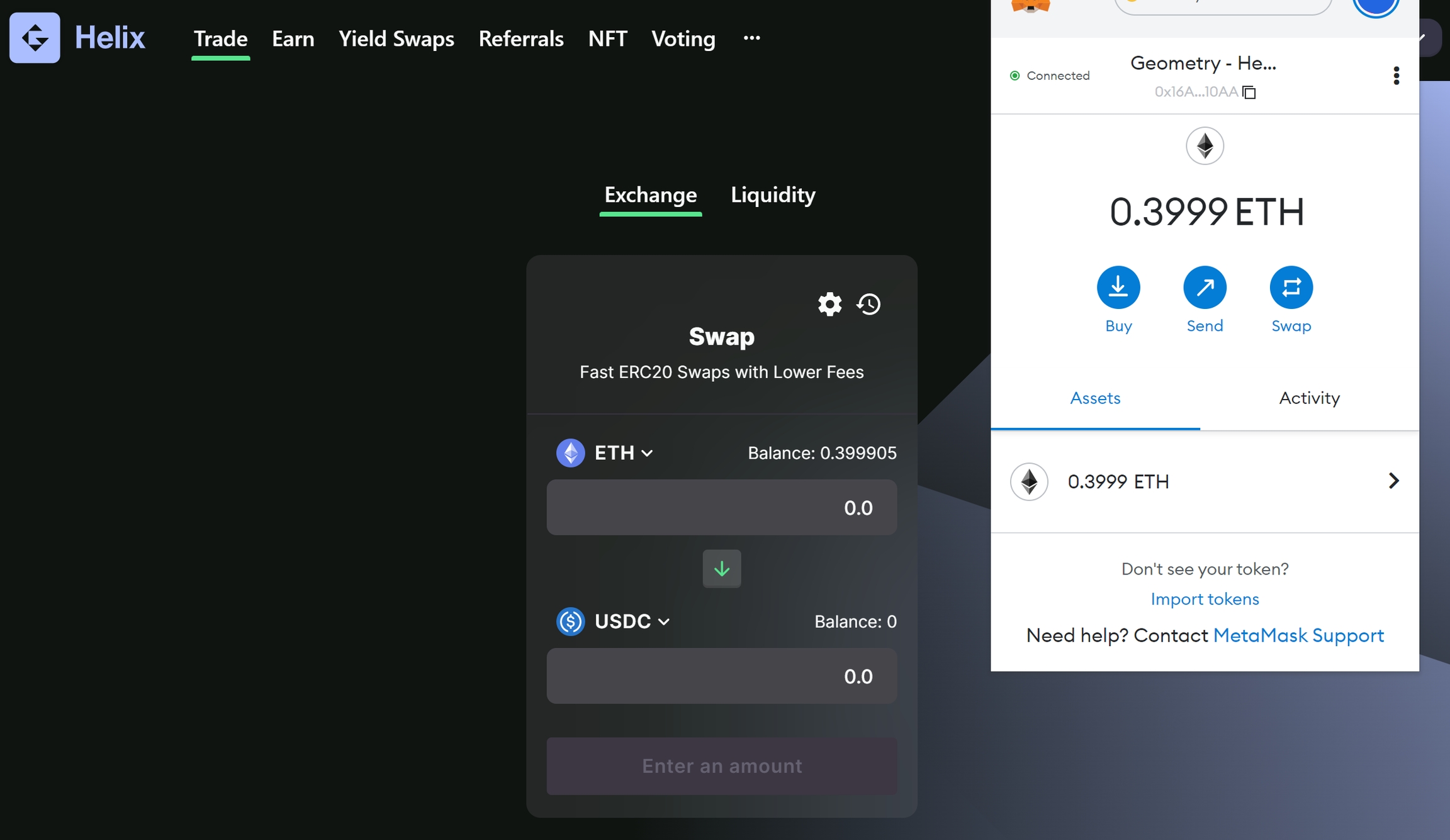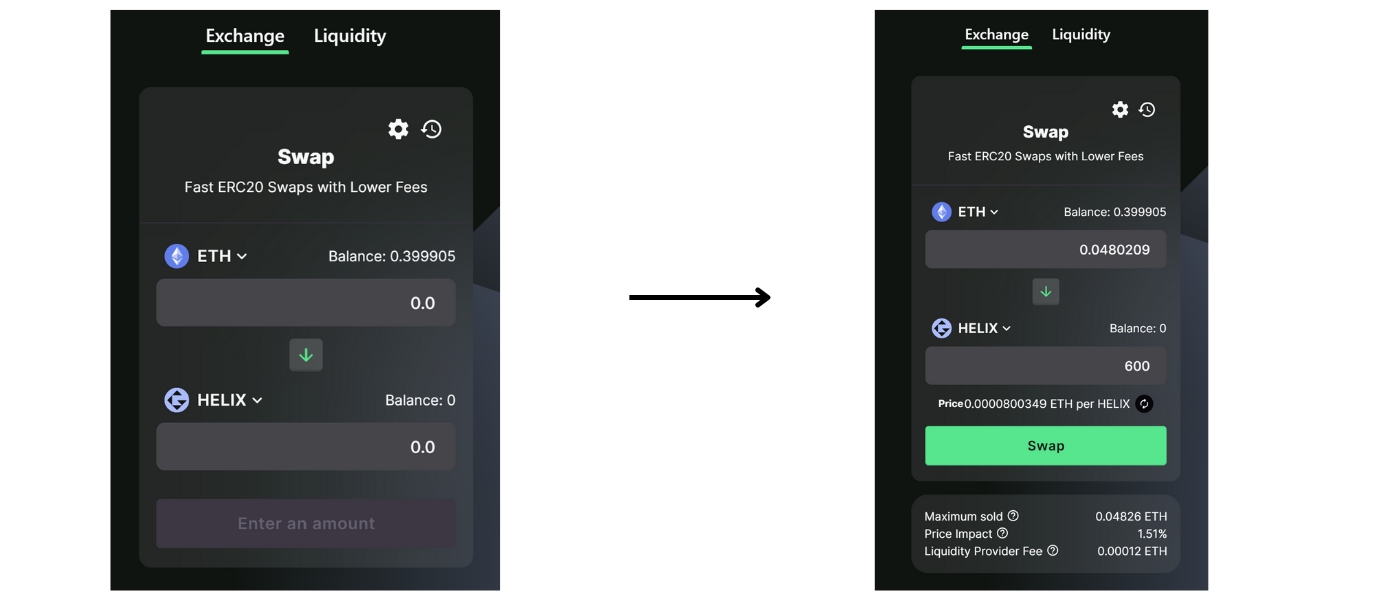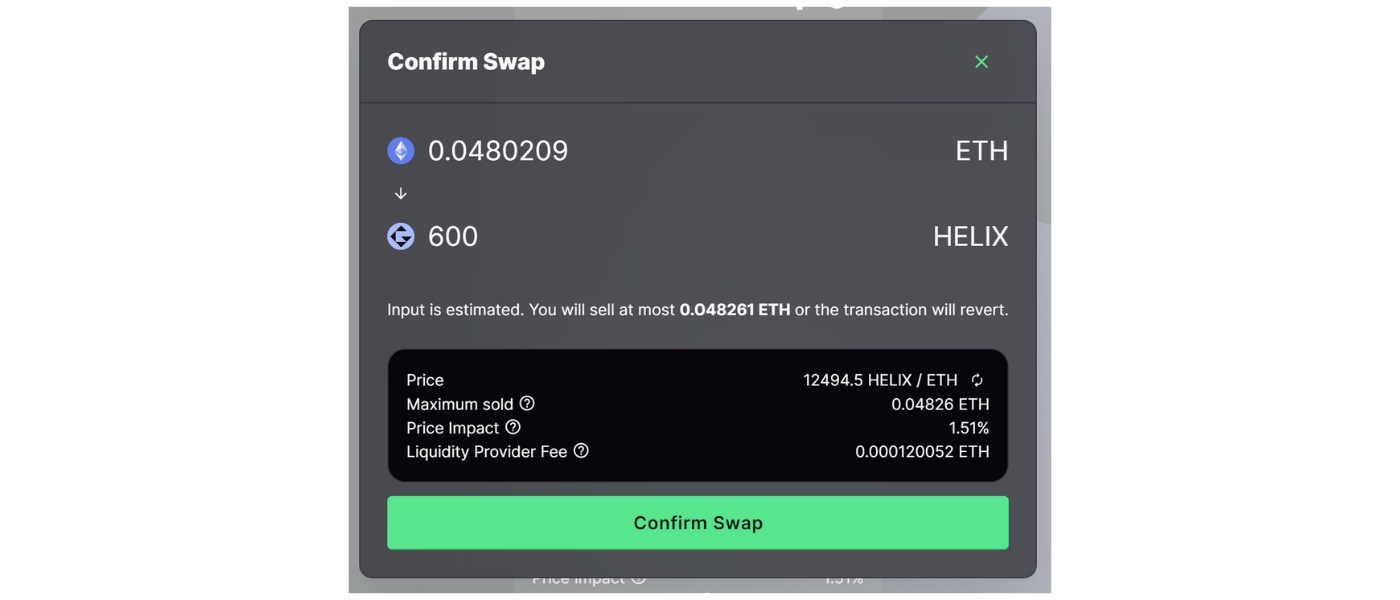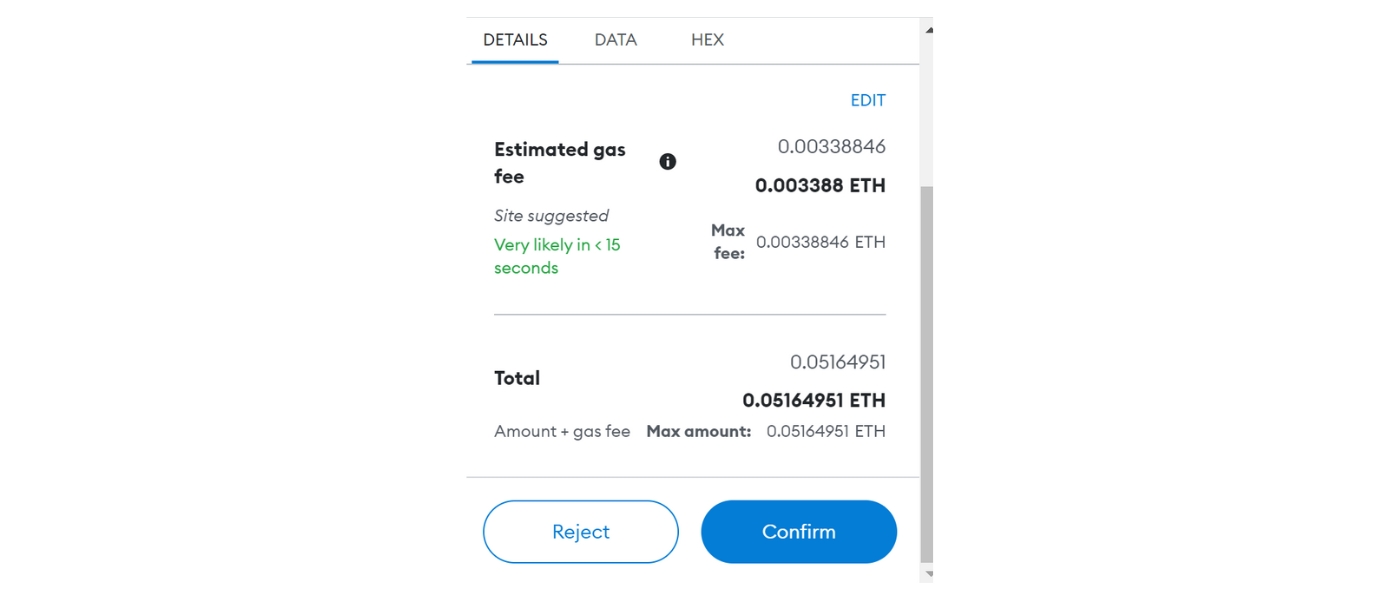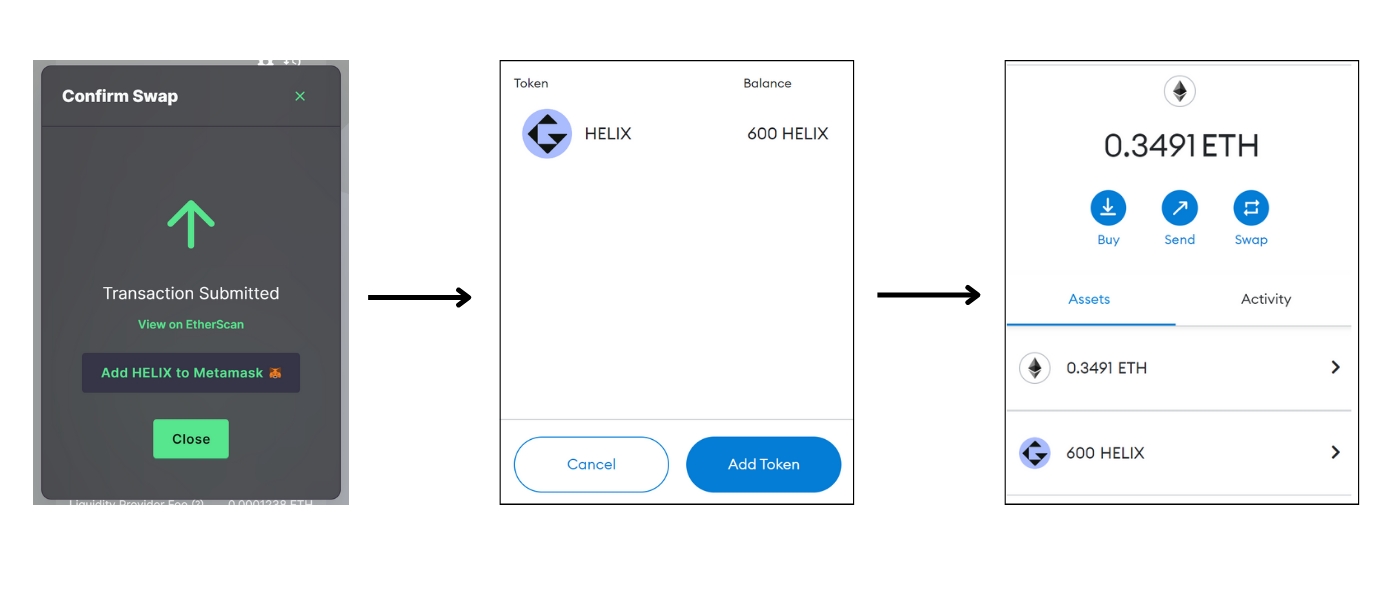How To Trade Tokens
Token swaps on Helix are a quick and simple way to trade one ERC-20 token for another by using automated liquidity pools. All you need are some funds and a decentralized wallet.
Unlike their centralized counterparts, trading on a decentralized exchange, like Helix, requires no KYC, is non-custodial, and involves a much smoother user experience.
Watch out for phishing scams, and always check you are on Helix.Finance before connecting your wallet.
Requirements To Trade
Decentralized wallet: Metamask is one of the most popular choices for defi users. The Helix Knowledge Base has plenty of beginner guides, including details on How to set up a wallet.
Crypto assets: To trade for other assets.
Gas: It's recommended you leave a small amount of crypto in your wallet to pay for any gas costs incurred on-chain. On Ethereum gas is paid in the native currency, ETH. With Helix's optimized gas efficiency users can expect to pay even less when interacting with the platform.
How To Trade Tokens On Helix Exchange
This process occurred on the Rinkeby testnet, some asset prices may not be correct.
To begin trading on Helix, first ensure you have connected your wallet in the top right-hand corner, then navigate to the exchange, found under the trade tab.
In the top field, hit the drop-down tab and select the coin you will be trading.
Any token you hold in your wallet can be exchanged for another, and the balance of any tokens you hold will be displayed above the token name.
In this example, we are trading ETH already held in the wallet.
In the bottom field, select the coin you would like to acquire, and the number of tokens needed.
In this example we will be swapping a small amount of ETH for HELIX.
When done, the exchange will calculate the cost in ETH and auto-populate in the above section. (and vice versa)
If you are happy with the totals, hit the "swap" tab.
After confirming the amounts on the small window that opens, you will be prompted with a wallet popup that will again ask for confirmation before processing the trade.
Check the details, and hit confirm.
When the transaction has been confirmed, the ETH will be deposited into the pool and the HELIX into your wallet.
Another popup will allow you to import the token to your wallet, letting you to see your assets.
After completing the above steps, you have both assets (ETH and HELIX) in your wallet, and can look to provide liquidity and farm with LP tokens, or simply use the HELIX in the single-asset staking pools, or Helix vaults.
pageImporting Tokens To A Decentralized WalletLast updated