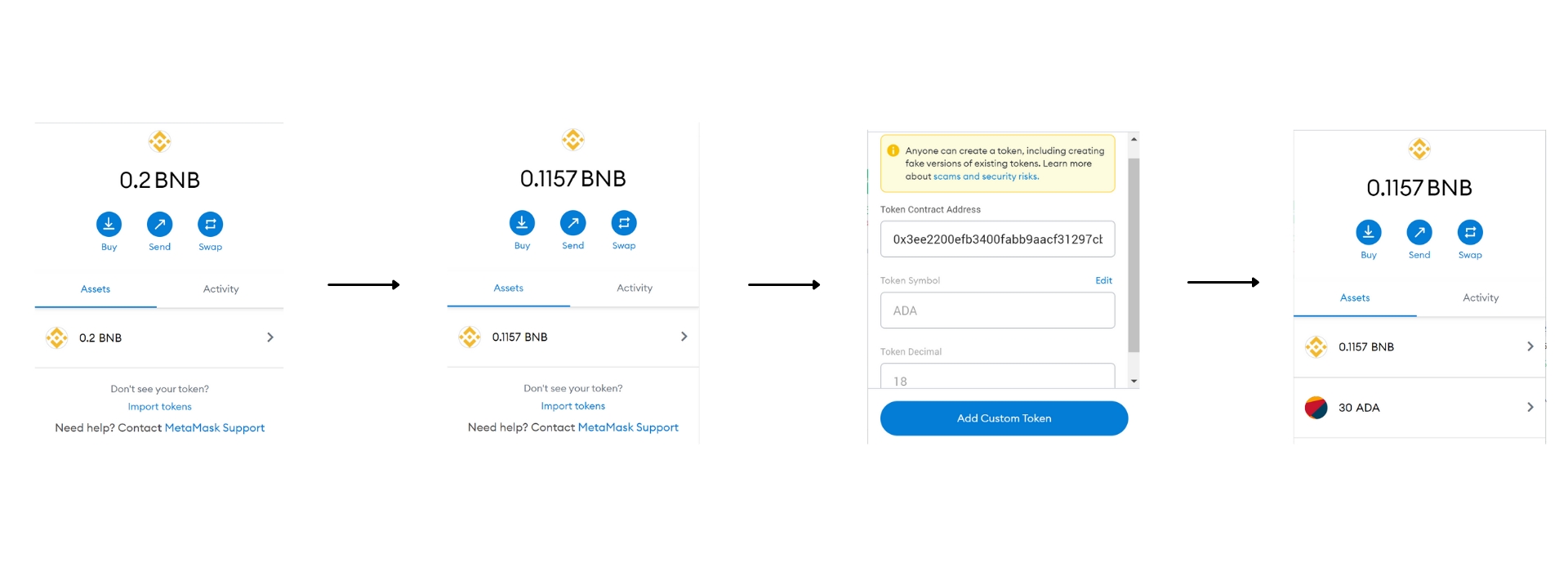Importing Tokens To A Decentralized Wallet
After making your first trades on Helix you might be wondering where exactly your tokens are, but don't worry, they're safe! For some small-cap, or recently launched projects, it may be necessary to manually import the token into your wallet in order to see the balance. To do so, follow the short guide below.
Never interact with tokens unless you know they are safe, many airdrops are scams designed to drain your wallet.
In the example below we have swapped a small amount of BNB for 30 ADA, as this is the first time Cardano has been sent to this Metamask address, the coin does not appear immediately and needs to be imported with the following steps.
Take the contract address for the token you have just acquired and open your Metamask wallet. Scroll to the bottom of the list of tokens and choose the "import token" tab.
Enter the contract address in the top field, which will auto-populate the other areas, allowing you to confirm with the "Add custom token" tab. After this is completed, the token amount will show on the main screen of your Metamask wallet.
If you decide to hide a particular token, select it from the list and choose the "hide" option.
Last updated