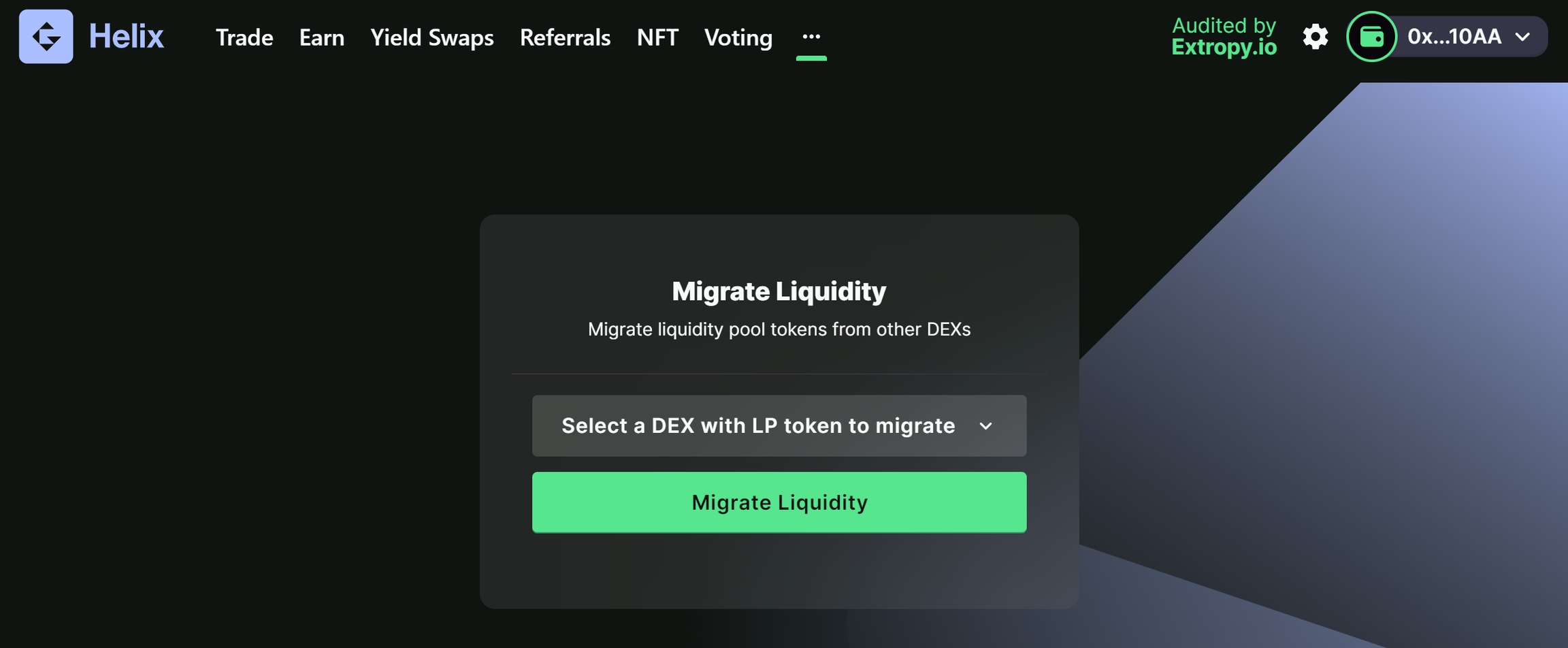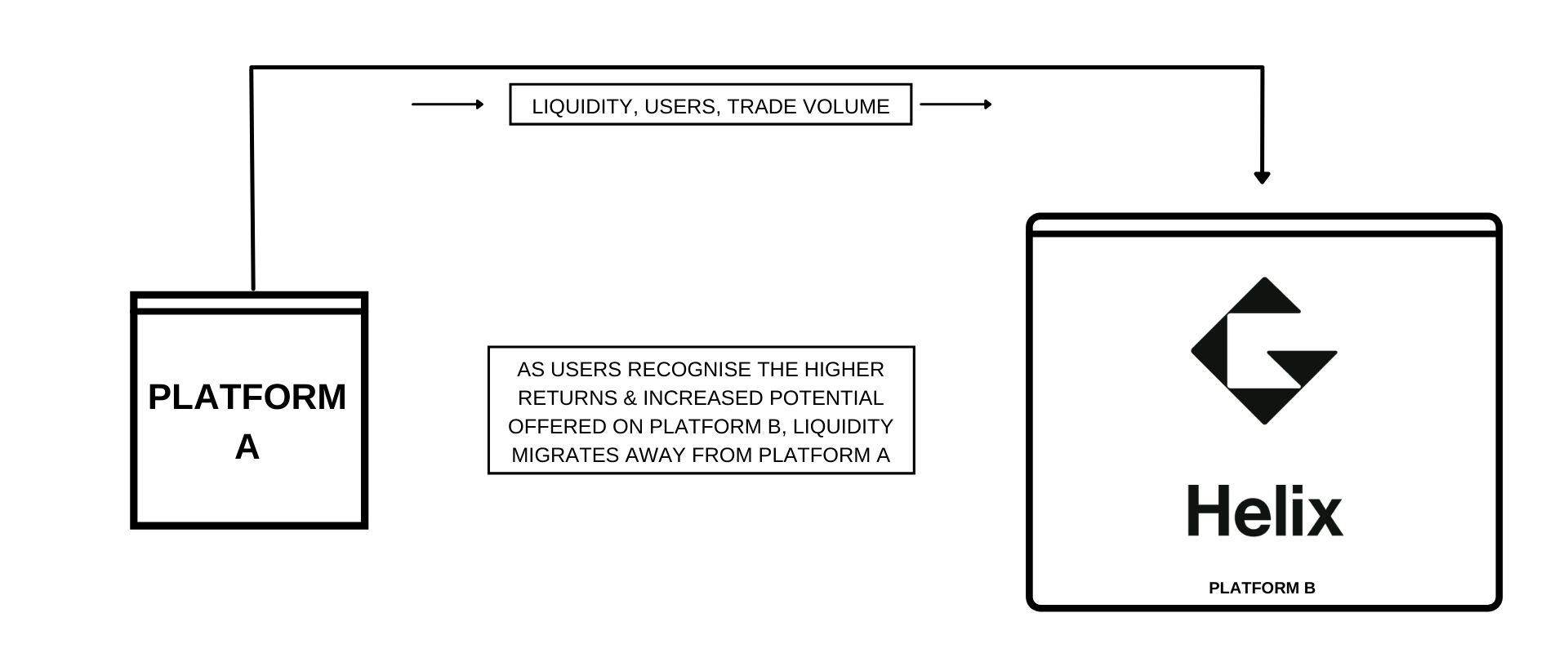Single-Click Liquidity Migration
The Single-Click liquidity migration is a useful feature that allows users to move liquidity directly from other DEX's to Helix, so they can begin capturing yields, sooner!
Similar actions have been enabled in the past (to great effect) and have been termed as "vampire attacks", or "vamping", though this usually involves a token-less platform & our intentions are not quite as sinister. We would label this as a simple liquidity realignment, allowing users of Ethereum to partake in the rewards found on the platform, and capture early HELIX emissions.
"Vampire Mining" is a positive force in DeFi, enabling the bootstrapping of new protocols, and providing users with higher-yields, & often... a better experience.
What Is The Liquidity Migration Feature
Essentially the liquidity migration feature enables users to easily move previously provided liquidity from an external DEX, to Helix, this allows them to earn rewards from the Helix platform and provides the protocol with the liquidity that all exchanges need.
Users are incentivized to utilize the feature through yields, better rewards, or other advantages, essentially allowing them to earn more on Helix in the long-term than they would in their current position.
The liquidity migration feature simply helps to enable a process that would occur naturally but does so in a way that is more beneficial, cheaper, and convenient to the end-user.
Basic Liquidity Migration Process: - A DeFi user observes the opportunity to gain a stronger financial position for their liquidity. - User removes liquidity from protocol A. - Supplies the Liquidity to Protocol B. - Begins to earn greater rewards and/or other benefits.
Note: Pool Sizes on the different DEX may vary, so LP balance could change during migration. The Liquidity position retains the same value.
How To Use The Liquidity Migration Feature On Helix
If you think you have assets on an external DEX that you would like to migrate to Helix so you can start earning HELIX, follow the steps below:
Navigate to the "Migrate Liquidity" tab, and select "Migrate" from the drop-down menu.
Choose to "Select a DEX with LP to migrate", this will show you all your available liquidity positions that could be migrated to Helix. After selecting one, choose "Migrate Liquidity".
Select an amount of LP you would like to migrate, or simply hit the "Max" tab, and approve if needed.
Select the "Migrate" tab to initiate the liquidity migration. When complete, the original LP will have converted to Helix LP of the same token pair.
Last updated