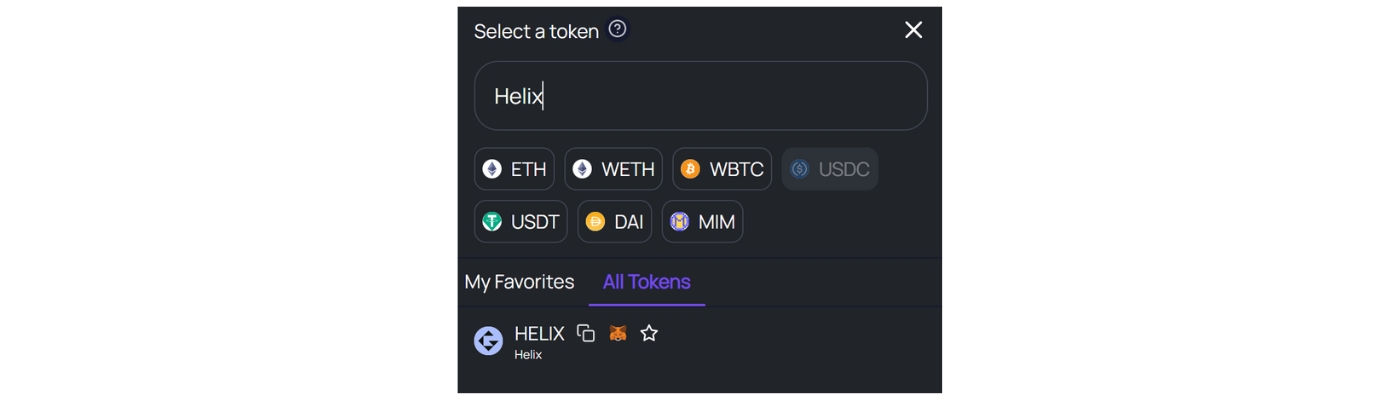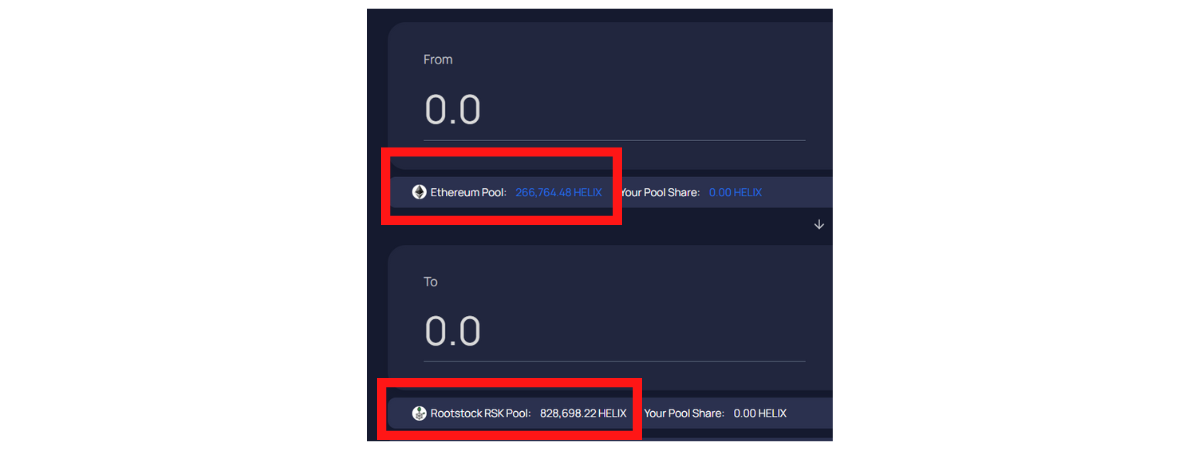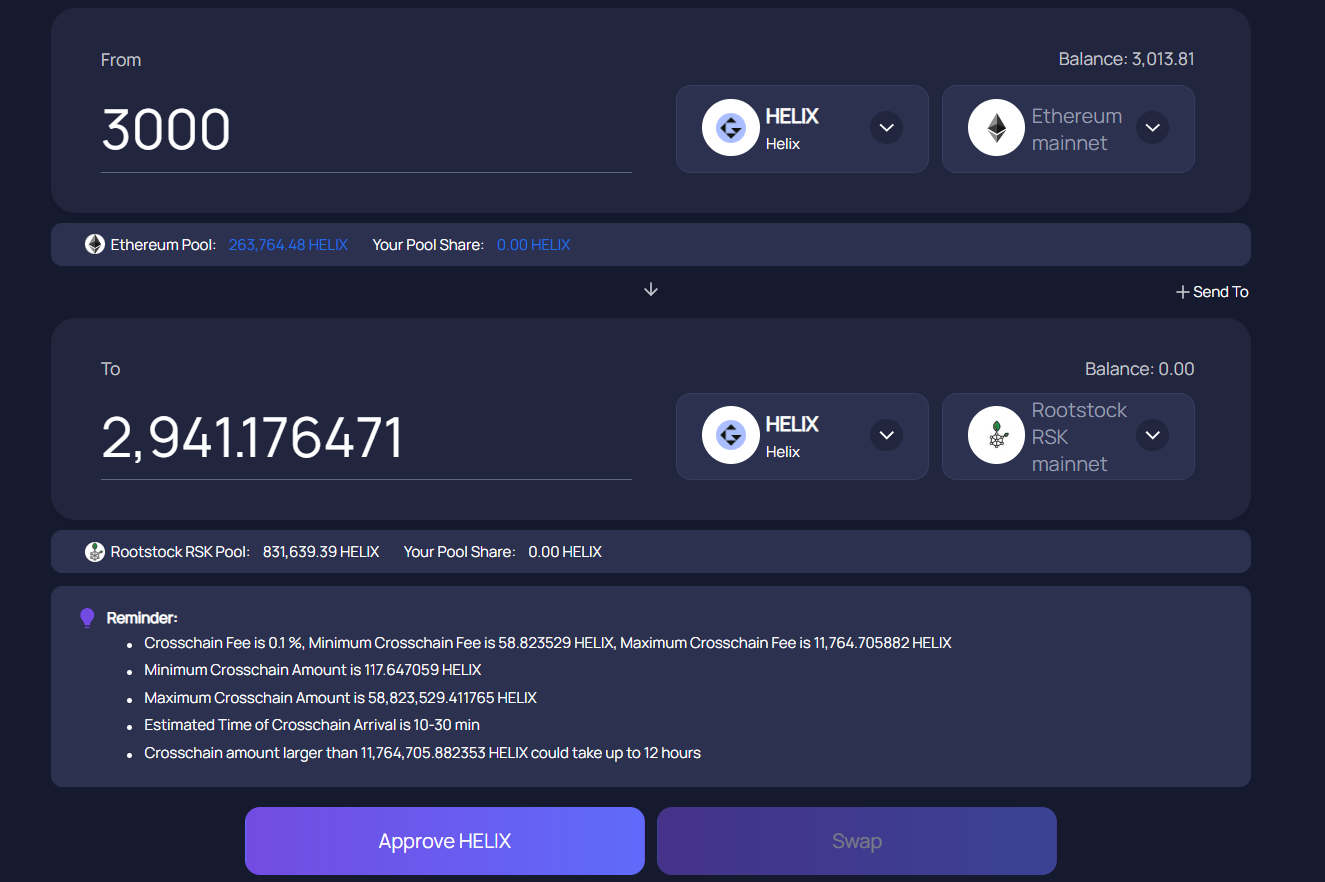Bridging HELIX
To allow for the bridging of HELIX, we have integrated the token with the Multichain router, enabling its seamless and efficient transfer from one network to another. Essentially this means that a holder with HELIX on one ecosystem could choose to bridge these assets and utilize them on any other.
How To Use The Multichain Router To Bridge HELIX
Using the Multichain router is quick and easy and can be accessed directly through the Helix platform by selecting the new “Bridge HELIX” tab, or by navigating to https://app.multichain.org/#/router
To transfer funds from one network to another will require gas costs only on the initiating chain, however, to interact with smart contracts or use Helix on the target network will require funds in your Metamask. The native currency for each chain is used for gas.
Connect your wallet in the top-right corner, and select the correct networks (current & target chains)
Select HELIX as the currency to transfer. This can be done by searching in the tab provided.
Enter the amount of HELIX you want to bridge. The display shows the limits per transfer, and the HELIX liquidity provided on either side.
For this example we will be bridging 3000 Ethereum-based HELIX to RSK, so enter 3000 into the correct field. A small bridging fee (0.1%) is taken by Multichain for facilitating this transfer.
Approve Multichain’s access to your HELIX when you are ready to continue, then confirm this with your Metamask wallet popup.
After confirmation, the swap tab will be available to select. Hit this and if you’re happy with the details on screen hit confirm again, then confirm with the Metamask popup.
The on-screen display will show the current progress and display confirmation when complete. At this point the HELIX has been deposited into your Metamask but you will need to add/import the token to see it. This can be achieved by selecting the “Import tokens” tab in your wallet, and using the specific HELIX contract address for that chain.
More information on the necessary network details for supported chains can be found in the Supported Networks section.
Last updated