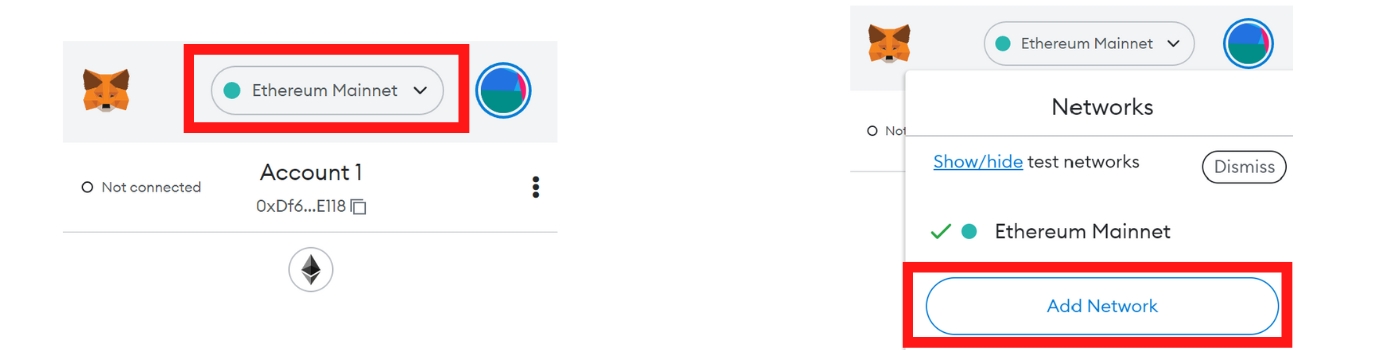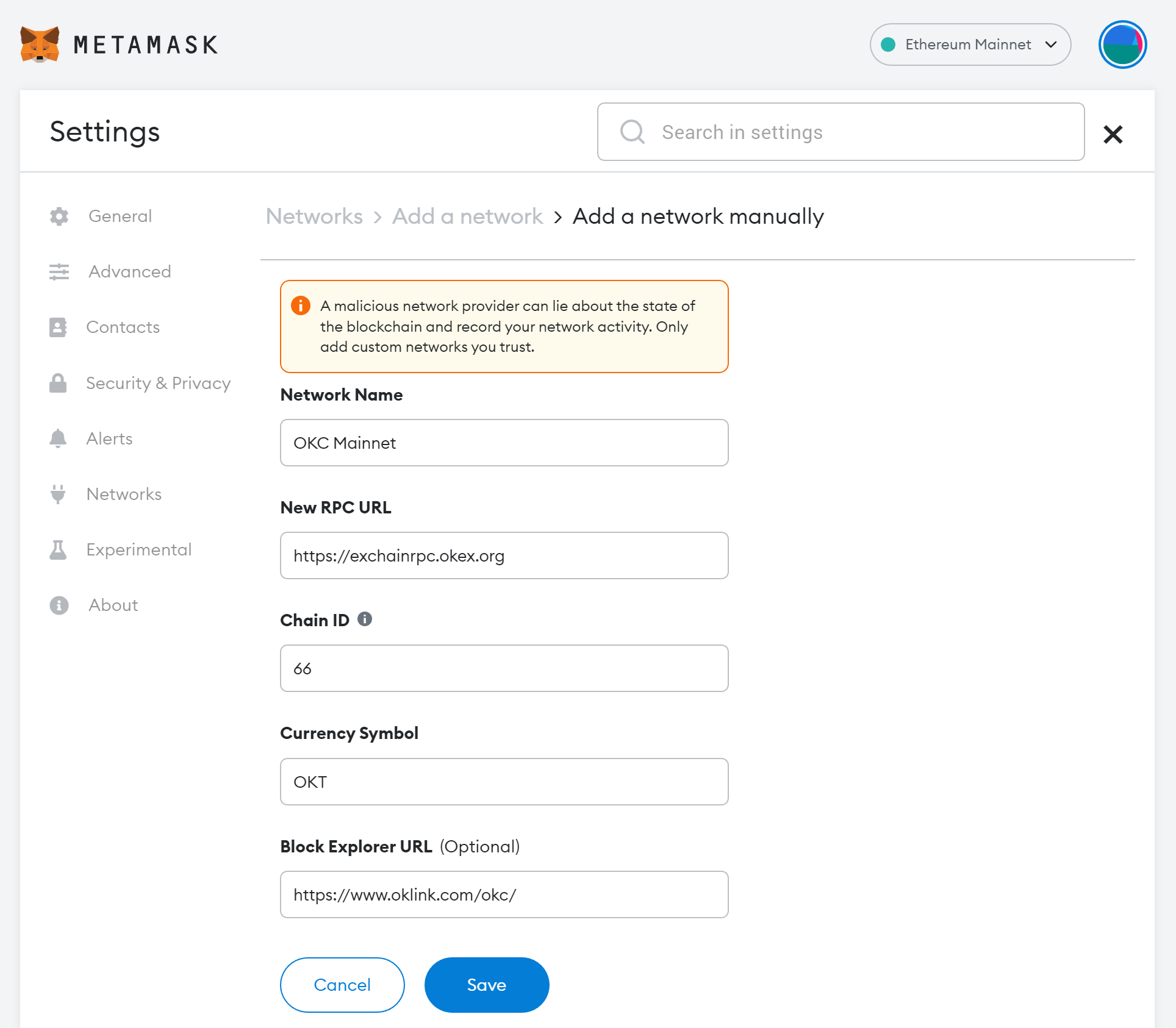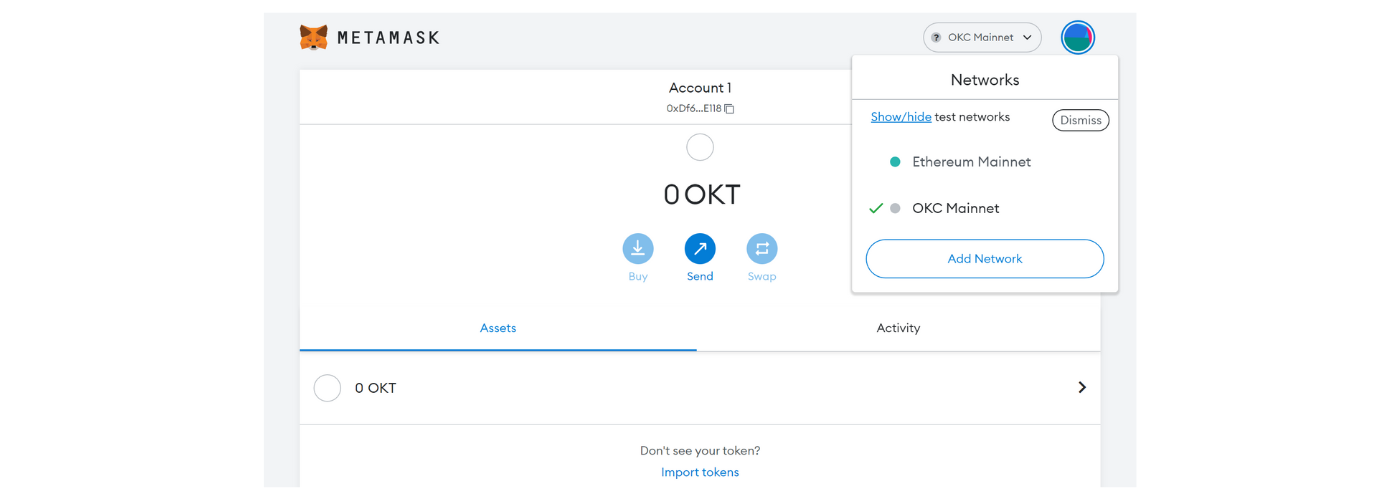Supported Networks
In this section you can find information on the ecosystems currently supported on Helix, including the necessary network details to add in Metamask.
Current Supported Networks:
Ethereum (ETH) Rootstock (RSK) BNB Smart Chain (BSC) OKC chain (Prev OKExChain) (OKC)
Remember, on each new network you will need funds in your decentralized wallet for gas, paid in the chains native currency!
Ethereum (ETH)
HELIX Contract Address: 0x231CC03E6d8b7368eC2aBfAfb5f73D216c8af980 https://etherscan.io/address/0x231CC03E6d8b7368eC2aBfAfb5f73D216c8af980 Native Currency: ETH (Acquire from any CEX, and Helix DEX) Token Standard: ERC-20 Block Explorer: https://etherscan.io/
Network Details For Metamask: Ethereum Pre-loaded In Metamask
------
Rootstock (RSK)
HELIX Contract Address: 0x3d2441fa9aab621e72121fb1c620fdae59eae812 https://explorer.rsk.co/address/0x3d2441fa9aab621e72121fb1c620fdae59eae812 Native Currency: RBTC (Acquire from Kucoin, Bitfinex - CEXs, & Helix DEX) Token Standard: ERC-20 Block Explorer: https://explorer.rsk.co/
Network Details For Metamask: Network Name: RSK Mainnet RPC URL: https://public-node.rsk.co ChainID: 30 Symbol: RBTC Block Explorer URL: https://explorer.rsk.co
------
BNB Smart Chain (BSC)
HELIX Contract Address: 0xFd9B1448A8874b03e6E8476049dB259A82569a41 https://bscscan.com/address/0xFd9B1448A8874b03e6E8476049dB259A82569a41 Native Currency: BNB (Acquire from any CEX, and Helix DEX) Token Standard: BEP-20 Block Explorer: https://bscscan.com/
Network Details For Metamask: Network Name: Smart Chain RPC URL: https://bsc-dataseed.binance.org/ ChainID: 56 Symbol: BNB Block Explorer URL: https://bscscan.com/
------
OKC (OKC)
HELIX Contract Address: 0xb5687be50e1506820996db6c1ef3a9cd86a7eb66 https://www.oklink.com/en/okc/token/0xb5687be50e1506820996db6c1ef3a9cd86a7eb66 Native Currency: OKT (Acquire from OKX, Gate- CEXs, & Helix DEX) Token Standard: Block Explorer: https://www.oklink.com/okc/
Network Details For Metamask: Network Name: OKC Mainnet RPC URL: https://exchainrpc.okex.org ChainID: 66 Symbol: OKT Block Explorer URL: https://www.oklink.com/okc/
------
How To Add A New Network To Metamask
To leverage the multichain access found on Helix you will need to add each new network to your Metamask wallet, to do so follow the steps below:
Open your Metamask wallet and select the network tab at the top of the display, if this is the only network you have used with this wallet, it will display Ethereum Mainnet by default.
After selecting the "Add Network" tab, Metamask will open to a full-browser display, allowing you to enter the network details specific to each chain. For this example we are adding OKC.
After entering the details, hit Save, if the correct details were used the network will be added to the wallet.
To interact with the blockchain and its decentralized applications, you will need to fund the wallet with the networks native currency.
Last updated